![prepaid-wifi-of-globe-at-home[3] prepaid-wifi-of-globe-at-home[3]](https://blogger.googleusercontent.com/img/b/R29vZ2xl/AVvXsEjuD64JRuoKSRb7kuuBoWmPmzUgM44jWgOK8ZRUPDwB-xkvpQVKSbPnCPd4gDeKFKnr9elK0KGwJLV1qMXf2diyhpq5g5YGPZy1tzYaGgzu06dnU6wiF6YCzCrEfy6sc6ASO81U3esvYRXW/?imgmax=800) UPDATE:
UPDATE:Please see this new blog post on how to register Globe at Home Prepaid wifi promos
A lot of people have been emailing and messaging me on how to register to promos with their Globe at Home Prepaid WIFI. The box does come with a set of instructions but some find them lacking. So I’m making another blog post to help others on maximizing their home prepaid wifi.
These are the following ways that you can load or register your home prepaid wifi.
- Via SHARE-A-LOAD (SAL)
- Through the Globe at Home app
- Through the modem dashboard
I don’t have time for 2 and 3 because honestly, if people know how to use the Globe at Home app and modem dashboard, they wouldn’t need this tutorial. So on to the simplest but very effective method of loading your Globe at Home Prepaid Wifi.
Share-A-Load (SAL)
I would have preferred that you use the Globe at Home app for registering to promos. However registering your prepaid home wifi with the app requires some technical know how because it requires accessing the modem dashboard and using the SMS feature. So if you’re already confused by that, the Share-A-Load (SAL) process is an alternative that works just as well. Here are the steps.
Step 1: Choose the promo you need
These are the following keywords that work with the Globe at Home Prepaid Wifi with a short explanation
- GOSURF50 – (GS50) costs 50 pesos. 1gb of data that expires after 72 hours (3 days).
- HOMESURF15 – (HS15) costs 15 pesos. The exclusive add-on of 1gb to GOSURF50. This means if you run out of data you can use this keyword to register to a max of 5x a day (or more if you use other numbers). There’s some mixed information from Globe customer support but according to the app, the HS15 lasts for as long as your GS50 lasts. So if your GS50 ends, any unused HS15 data will also expire. *REMINDER* You can only register to this promo only if you have an active GS50 promo *
- HOMESURF399 – (HS399) costs 399 pesos. 10 gb of data that expires after 10 days. You cannot register to HS15.
- HOMESURF599 – (HS599) costs 599 pesos. 15gb of data that expires 30 days. You cannot register to HS15.
So these are the promos that are exclusive to the Globe at Home Prepaid Wifi. Just a reminder, it will only work with the ORIGINAL sim card in the device. If you’ve replaced it, the promos (except GS50) will not work. Once you’ve chosen, take note of the price and proceed to the next step. For this example, we’ll choose HOMESURF599.
Step 2: Load your phone with the corresponding pesos
This is the part most people are confused. At the back of your device is the prepaid home wifi number. Others think you have to buy load for this number. This is not the case. What you need is another phone with your personal number. It doesn’t have to be a smartphone, even analog phones work.
*BUY LOAD AND SEND IT TO YOUR PERSONAL NUMBER! NOT THE GLOBE AT HOME PREPAID WIFI*
Step 3: Register to the promo via SAL
All you have to do is use the format of SAL to register. Example, if your Globe at Home Prepaid Wifi number is 09161234567 then the process would be this.
- Create a message with the send to number your prepaid home wifi number (replace the 0 with the 2) example 29161234567 (29161234567 is just a sample prepaid home wifi number!)
- Use your keyword and text HOMESURF599
- You will receive a message (Stop spam) asking you to reply yes. Double check if it’s asking you if you’re sending or sharing load to your Globe at Home Prepaid Wifi number (eg 09161234567) Reply yes.
SAMPLE PICS
Registering to the Promo Using SAL
Message from SAL and replying YES
And that’s it. You’re done with the whole registration. You will receive a confirmation if your registration is successful.
Advantages for this method, you don’t need an app or the dashboard to register promos. You also don’t need a smartphonee.
Disadvantages for this method. You can’t inquire how much data you have left. For that, you need the Globe at Home app. My tutorial for that can be found here under Linking your Prepaid Home Wifi To your Smartphone. You have the option not to verify. Another disadvantage is that you can’t redeem the freebie of GOSURF50 which is 300mb data for apps like youtube, facebook, viber etc. You have to go to the dashboard and access the SMS for that.
BONUS: Using Reward Points to gift GOSURF50 to your Home Prepaid Wifi
You can also use your reward points in your personal number to your Home Prepaid Wifi. In fact, this may be the cheapest way for you to register to GOSURF50 because it only costs 10 points. You can use points from a prepaid number or a postpaid number.Step 1: Make sure you’ve registered to 4438 a PIN
You may nominate a personal identification (PIN) to secure your rewards points. To activate your PIN, text PIN ON to 4438. (P1 minimum balance required to send this message for free)You will be asked to key in your desired PIN. Text PIN <space> 4-digit PIN <space> MIDDLE NAME to 4438. (P1 minimum balance required to send this message for free)
If you’ve already registered but forgot your pin, call 211 and then postpaid or prepaid mobile options and talk to CSR and request for a pin rest
Step 2: Use the following code and send to 4438
The code for prepaid home wifi is the following (29161234567 is just a sample prepaid home wifi number!)GIFT[space]GOSURF50[space]29161234567[space]<4 digit pin>
Send this to 4438 and you’ll receive a success message if it works.
Pics for examples


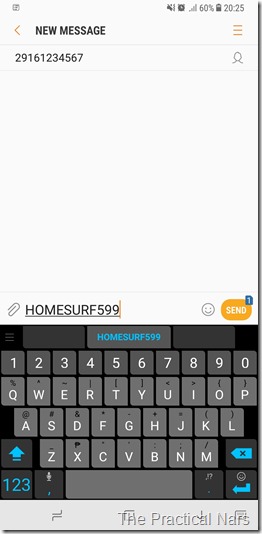

Dto ko Saudi pasahan ko Sana ung anak ko Ng load n 600 pesos para ma load s home prepaid wifi nila pano PO gagawin nila s load
ReplyDeleteAwesome Movies list, that's what I was looking for. Blogger, Blog, Tumblr
ReplyDeleteI have registered my globe at home prepaid wifii many times using your methods but I always receive a text message saying, "Sorry, your request can't be accommodated at this time. Please try again later. TransID: 2665777150 01/11/2020 04:59PM."
ReplyDeleteWhat should I do? please help me po. Thankie much! @ThePracticalNurse 🙏🙏🙏😘💕
same problem here. ano po ginawa?
DeleteSame problem din po saakin
DeleteSweet website , super design , real clean and utilize friendly . https://dynamichealthstaff.com/nursing-jobs-in-canada-for-indian-nurses
ReplyDelete